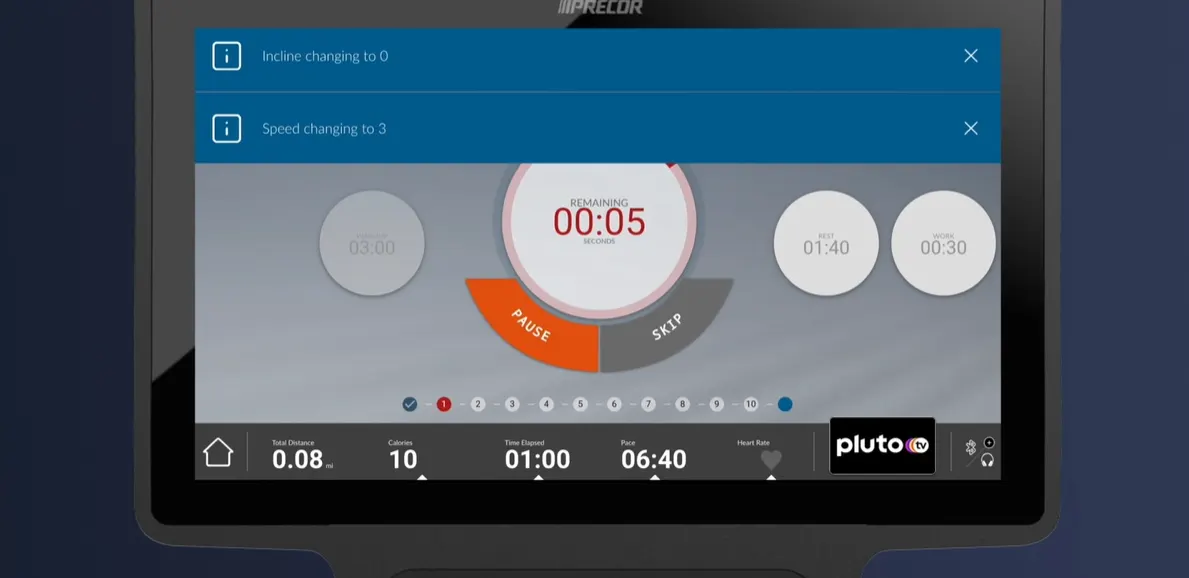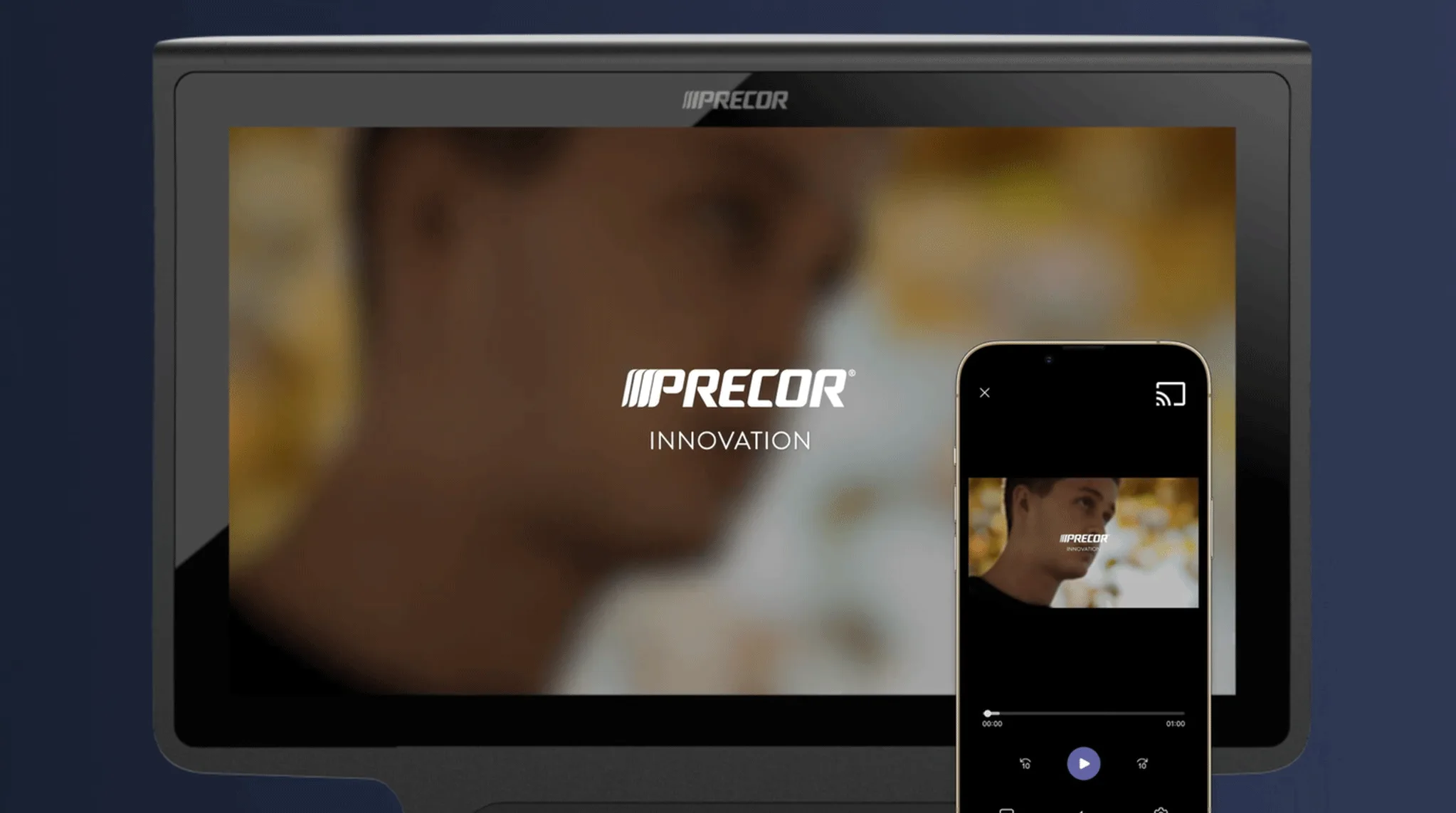Watch media on Precor consoles
Enjoy your favourite streaming media.
Cast content directly from your phone to the console.
STEP 1
Set up media before or during the workout. Before the workout, select the media tab and choose Live TV or PlutoTV.

STEP 2
During the workout, tap on the Live TV button to toggle back and forth between the workout and media views.
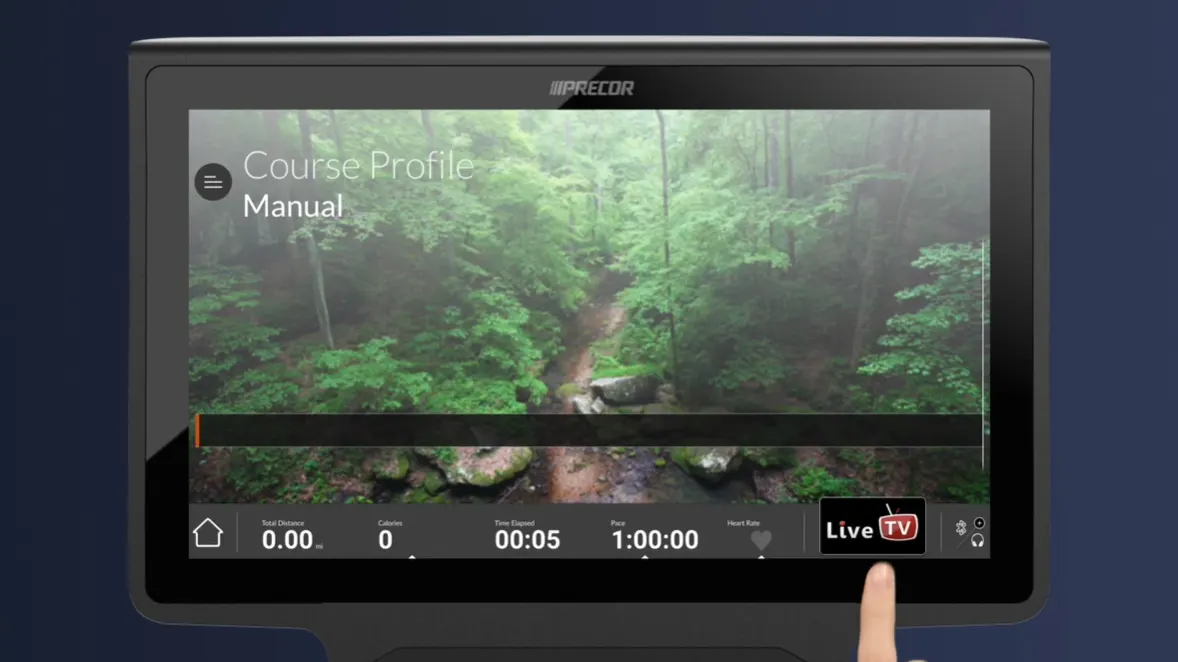
STEP 3
From the media view, tap the screen to show channel options.

STEP 4
Tap the blue column on the far left-hand side to show content categories, such as comedy, news and more.

STEP 5
Tap a channel and the play button to change channels. The console remembers your last seven selections for easy access.
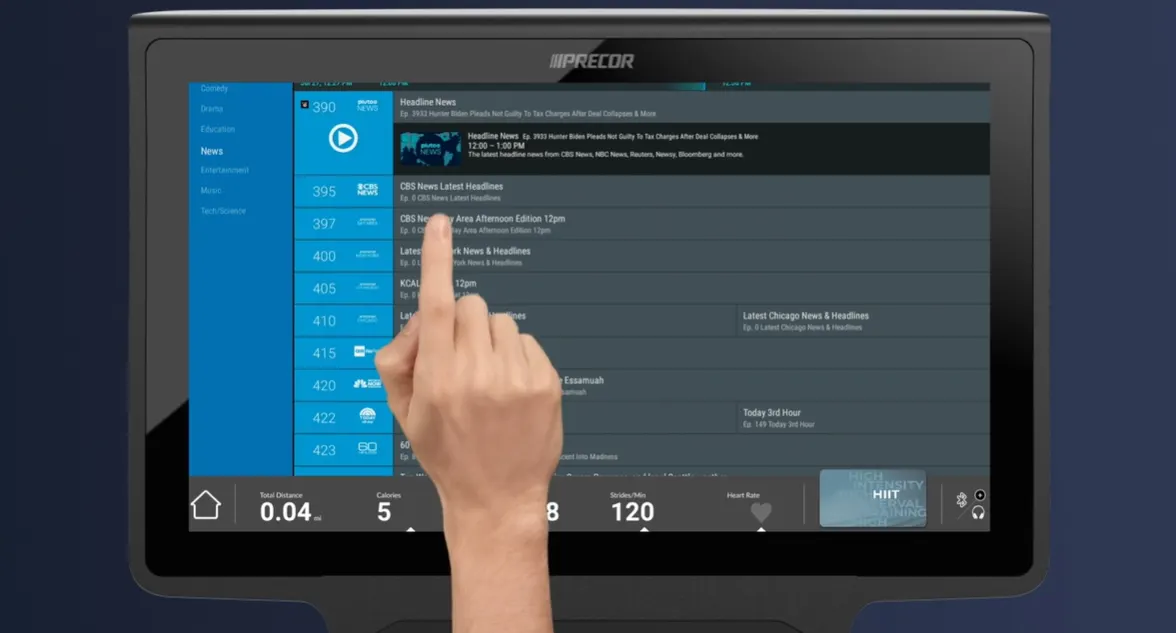
STEP 6
During workouts, exercisers see notifications each time the equipment prepares to automatically adjust speed or incline. During media views, exercisers can see and dismiss change notifications at all times.